CLEANING A PC
A computer is like any other machine that requires regular maintenance. Regular maintenance ensure higher performance and increase the life of the system. It is recommended to clean the different components at regular interval to keep the system in good working condition and enhance the life of the system.
Cleaning a PC must be done in following steps-
1.Opening the case -
(Be sure to remove the power cord from the back of computer)The standard cabinet case usually has either a single metal cover covering the to and both sides, or has removable side panels each held in place by the help of screws.
Use a screw driver to remove the screws. Remove the cover.

2. Removing Dirt from Air Vents -
Use the vacuum cleaner over any air vents at the front, side or rear of the case and over the vents of power supply unit(PSU).Make sure maximum dirt is removed in this process
3. Power Supply Unit Fan -
 | |
|
4 Fans and Heat Sink -
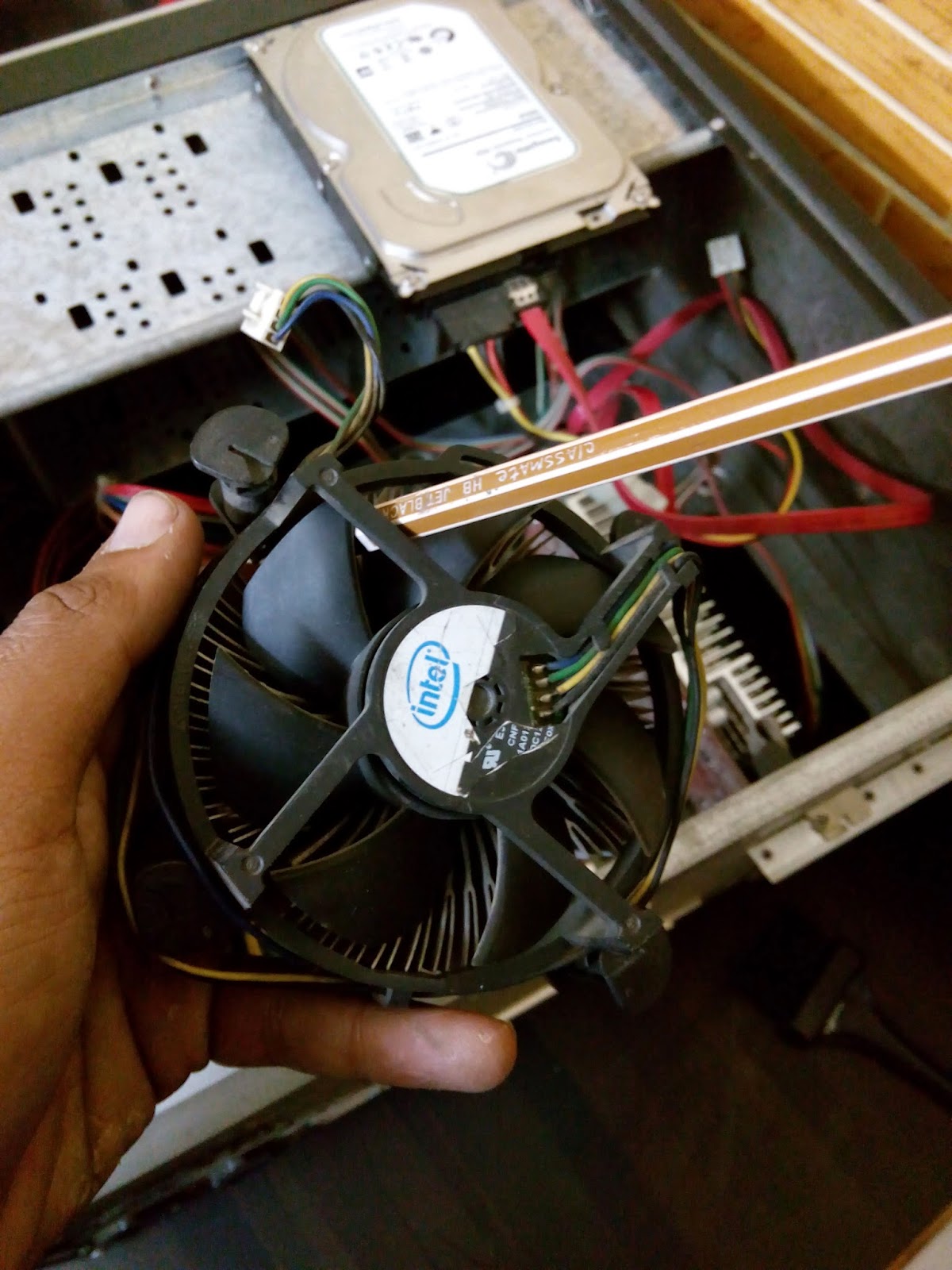 |
| Using insulated material ( pencil) to stop rotation of fan |
This is the most important part of the cooling system.the dirt collects on the fan blades and the head sink vanes can trap the heat .Use the brush to clean the fan or heat sink as much as it can be accessible. Rest of dust will be ejected by using the compressed air. again use some insulated martial like pencil to avoid rotation of fan as it will create the damaging voltage due to dynamo effect.
5. RAM or Other Card Slots -
It is necessary to clean these slots as the dust can be the barrier for current as it is bad conductor .
Use the brush and compressed air to remove the dirt from slots.

EmoticonEmoticon